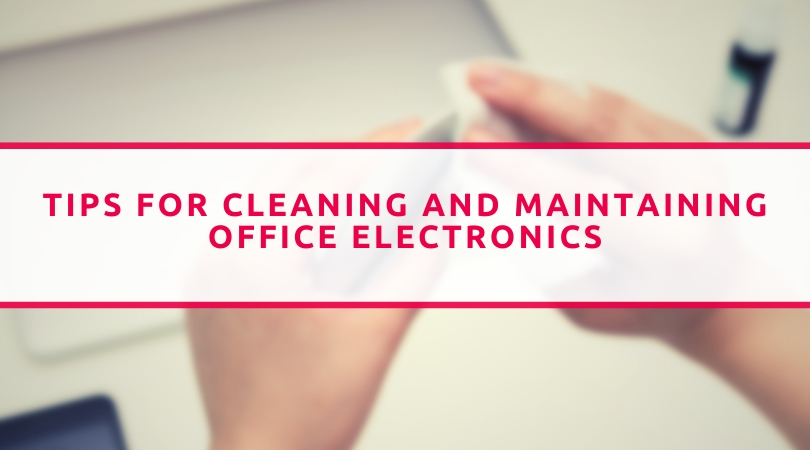Mastering Emergency Carpet Cleaning: Your Office’s Lifesaver in Times of Crisis
February 28, 2024
Keep Your Kitchen Safe: The Hidden Dangers of Skipping Deep Cleans
April 29, 2024In today’s fast-paced business world, office electronics are crucial for productivity and communication. From computers and printers to keyboards and telephones, these devices are essential for getting the job done.
However, with regular use comes the inevitable dust, dirt, and grime buildup, which can affect performance and longevity. Here are some handy tips and tricks for cleaning and maintaining your office electronics. Let’s delve in!
Cleaning Keyboards and Mice
Keyboards and mice are notorious dust, crumbs, and germs breeding grounds. To keep them clean and germ-free, turn off your computer and unplug the keyboard and mouse. Use compressed air or a small vacuum cleaner to remove loose debris between the keys and crevices.
Then, gently wipe the surfaces with a damp cloth or a disinfectant wipe, taking care not to get any moisture inside the devices. Finally, allow the keyboard and mouse to air dry completely before reconnecting them to your computer.
Dusting Monitors and Screens

Dust and fingerprints can quickly accumulate on computer monitors and screens, affecting visibility and image quality. To clean your monitors and screens, turn them off to prevent damage. Then, gently wipe away dust and smudges by using a microfiber cloth lightly dampened with water or a screen-cleaning solution.
Avoid using abrasive cleaners or rough cloths, as these can scratch the surface of your screens. Consider using a specialised screen cleaner for stubborn stains and follow the manufacturer’s instructions carefully.
Maintaining Printers and Copiers
Printers and copiers are workhorses in the office, churning out documents day in and day out. To keep them running smoothly, regular maintenance and cleaning are essential. Start by following the manufacturer’s instructions for cleaning and maintenance, which may include removing paper jams, cleaning rollers, and replacing toner cartridges. Additionally, use a soft, dry cloth to wipe down the exterior surfaces of your printer or copier to remove dust and dirt.
Cleaning Telephones and Headsets
Office telephones and headsets are often overlooked when it comes to cleaning, but they can harbour a surprising amount of bacteria and germs. To clean your telephone and headset:
- Disconnect them from the power source and remove any batteries.
- Use a disinfectant wipe or a cloth dampened with rubbing alcohol to thoroughly wipe down the handset, keypad, and earpieces.
- Pay special attention to areas that come into direct contact with your skin, as these are prime breeding grounds for bacteria.
Preventive Maintenance Tips

I
n addition to regular cleaning, there are several preventive maintenance tips you can follow to keep your office electronics in tip-top shape:
- Keep food and drinks away from your computer and other electronic devices to prevent spills and crumbs from causing damage.
- Invest in surge protectors and uninterruptible power supplies (UPS) to protect your electronics from power surges and outages.
- Avoid exposing your electronics to extreme temperatures or humidity, which can damage sensitive components.
- Consider scheduling professional maintenance checks for complex electronic devices such as printers and copiers to ensure optimal performance and longevity.
FAQ Section
Can I use compressed air to clean inside my computer or other electronic devices?
Yes, compressed air is a safe and effective way to remove dust and debris from inside your computer or other electronic devices. However, be sure to use the air in short bursts and hold the canister upright to prevent any moisture from escaping.
Is it safe to use disinfectant wipes or cleaning solutions on electronic devices?
While it’s generally safe to use disinfectant wipes or cleaning solutions on the exterior surfaces of electronic devices, it’s essential to use caution and avoid getting any moisture inside the devices. Always follow the manufacturer’s instructions and recommendations for cleaning and maintenance.
How often should I clean my office electronics?
The frequency of cleaning will depend on factors such as the amount of use, the environment, and the specific type of electronic device. In general, it’s a good idea to clean your office electronics regularly, at least once a month, to prevent dust and dirt buildup and ensure optimal performance and longevity.
For a deeper understanding of maintaining a pristine workplace environment, delve into our latest article, ‘Mastering Emergency Carpet Cleaning: Your Office’s Lifesaver in Times of Crisis.’ Learn how cleanliness fosters productivity and enhances employee well-being.